Note: Between Feb 27 at 6pm to Feb 28 at 4pm there was a faulty v. 3.30 installer available on the website that did not include exiv2.exe and exiv2.dll, which may have resulted in dysfunction in some cases. Please redownload if you downloaded during this time and are experiencing issues.
Author: JPEG Autorotate
Version 3.30
Sanding UI – Jim Nielsen’s Blog
Inspiring post on the craftsmanship of UI design and building — Read on blog.jim-nielsen.com/2024/sanding-ui/
Changes in version 3.26
Pro version worked like a champ. Solved my problem. Best $50 I ever spent. Feedback on March 13th, 2022 Phew! It has been a while! Fixed bug where autorotating a single image with restoring file date turned on (in PRO version) would restore wrong date Added: Output date status when restoring file date after rotating… Read more Changes in version 3.26
Changes in version 3.25
Fixed typo (thanks David! Edit: apparently this didn’t make it to this version after all) Fixed default window size Actually allow Pro license users to change timestamp setting
How does rotating photos work?
How do I make sure my photos show correctly everywhere? You typically just want your photos to show upright everywhere. That’s a reasonable ask, right? Mostly, the assumption with modern digital photography is that all applications can read the orientation tag in your photos and show your portrait photo correctly. (This article largely discusses Windows,… Read more How does rotating photos work?
Changes in version 3.24
Fixed: uninstaller now always available in Program Files\JPEG Autorotate installation folder Updated the installer framework to NSIS 3 This made it possible to sign the uninstaller Added pregenerated and signed uninstaller executable into the installer to make sure the uninstaller actually gets deployed every time
Changes in 3.23
3.23 is an urgent bugfix release: In 3.22, the free version limited rotates too strictly in an unintended manner.
Changes in version 3.22
Fix slashes in certain messages that show up while rotating Add license level “Pro supporter”, adjust terms Add help text in title bar of the browse dialog that appears when you click “Browse…” – it was previously hard to understand why that dialog shows folder contents listing but not images in it Fix trial limitations… Read more Changes in version 3.22
Version 3.21
Made entry of name in license dialog simpler Update preview even in cases when image reading fails to reflect the fact Make uninstaller remove all files in app directory