- You can now click filenames in program output to see them in preview panel
- File path is now also shown in preview panel
- Pro: option to restore file modification date to what it was before rotating
- Pro: option to add limit for output size to guarantee performance
- The output limit setting can be found in File menu -> Preferences… -> Output tab -> Select number of messages in the “Number of messages to truncate output at” box.
- When single file rotate from explorer fails, show preview to allow manual rotating
(Version 3.10 had small bugs in the installer so decided to release a new version right away.)