Before purchase, please verify that your photos have EXIF orientation data in the first place. The free version of JPEG Autorotate will tell you if it doesn’t find an orientation tag (data). Even the paid versions of JPEG Autorotate can not automatically rotate your photos if your photos do not have EXIF orientation data.
JPEG Autorotate reads Orientation information (metadata*) in photos to know which way to rotate them. Sometimes this data is missing, so JPEG Autorotate can’t rotate photos from those devices.
Possible causes for this:
- Some cameras may not store the orientation data at all
- Particularly flatbed scanners typically do not provide this data at all, so automatic rotation is not possible in these cases. (Scanners typically have no way of knowing themselves the orientation of the photo, so they cannot insert this information into the photo file when creating it.)
- You have edited the photo in an app that removes the metadata when saving the file
JPEG Autorotate 3 shows the rotate preview when you show the folder pane and click a photo to show. This way, you can verify your photos contain the necessary orientation data.
You can also check if your photos contain the orientation data by entering a photo that should be portrait but has not been rotated yet, at exifdata.com (or other tools). On the results page, scroll to the bottom of the list to find “Orientation”.
If the Orientation value is “Horizontal (normal)” or “1”, then the file you uploaded does not contain orientation data – either because it never was in the file, or because it has been cleared, for example after already having been rotated.
If the metadata isn’t there, the only way to rotate is to do it manually. Boosted and Pro licenses allow you to manually rotate photos without quality loss.
* More precisely, JPEG Autorotate reads the value of the Orientation field in EXIF metadata.