How do I make sure my photos show correctly everywhere?
You typically just want your photos to show upright everywhere. That’s a reasonable ask, right?
Mostly, the assumption with modern digital photography is that all applications can read the orientation tag in your photos and show your portrait photo correctly.
(This article largely discusses Windows, though most of the information below applies to all devices.)
Sometimes, that doesn’t work though. Some apps just don’t recognize the orientation tag and show your photo oriented wrong, typically 90° either direction. Gmail tends to have issues with this, as well as digital photo frames. In general, just applying JPEG Autorotate on all your photos is enough to guarantee your photos show upright absolutely everywhere.
With JPEG Autorotate 3, you can either rotate entire folders or individual photos. Both operations can be done either from Windows Explorer, or from the app window itself.
Corner cases
Then there are the photos that don’t have orientation data in the first place. In these cases, you will have to tell your computer which orientation the photo should have.
There are a couple of options for rotating such photos. See:
In general, rotating photos from any digital camera is ok.
However, in cases where the image does not have standard dimensions, completely lossless rotating is not possible. This includes scanned images where you’ve set the dimensions yourself, or photos you’ve cropped in an image editor.
With such images you have a choice:
- Paid versions of JPEG Autorotate allow you to rotate even photos with non-standard dimensions. More information: Preconditions for lossless rotating
- You can always reopen your image in an image editor i.e. in Photoshop, Paint.NET or Gimp, and rotate the photo freely. If you save your rotated photo as JPEG again, it will lose quality due to data recompression.
- If you don’t want to lose details from the photo due to recompression, use a lossless format such as PNG after rotating. This will result in increased file size though.
The free version of JPEG Autorotate only allows completely lossless rotates.
I hope this helps. If you have any further questions, please comment below!
See also: Questions and Answers