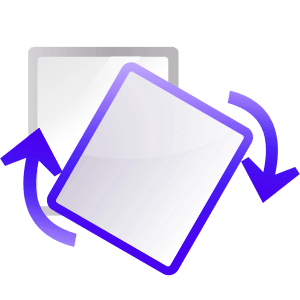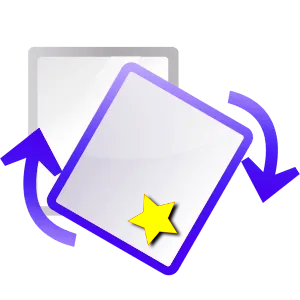$ 64.90
Pro license for JPEG Autorotate 3.
Description
JPEG Autorotate 3 is a major upgrade over version 2. It includes:
Simple, sleek UI; Clearer rotate output
- Ability to change settings without re-running the installer
- Option to close window (or not) after rotating from Windows context menu
- Detailed output available as separate pane
- Rotate progress in status bar
- Rotated folder history
- Rotate previews for diagnosing problem cases
- Open selected file or its folder in File Explorer or default image viewer
- Auto-rotate single image directly from the app with preview
- All photo files that are rotated get their date changed to the date of the photo being taken according to EXIF data
In addition to all the features in the free version, the boosted version enables rotating:
- Selfies (i.e. photos with non-standard metadata; ‘invalid SOS parameters’)
- Photos with unicode/international paths and filenames
- Lossless individual image rotate preview and manual rotate in app. This is useful in those situations when other apps have already messed up the rotation data in your photos, and the photo ends up with wrong orientation.
JPEG Autorotate was originally designed to work with standards-compliant photos. That’s why these fail to rotate in the free version, as well as in earlier versions of JPEG Autorotate.
Only in Pro version:
In addition to everything in the Boosted License, a Pro license includes:
- Folder watcher: Automatically rotate all photos dropped in any folder you choose (Not available in any other software on the planet! See: Build your own completely automated rotating system)
- Option to restore file modification date to what it was before rotating
- Option to add limit for output size to guarantee performance
- The output limit setting can be found in File menu -> Preferences… -> Output tab -> Select number of messages in the “Number of messages to truncate output at” box.
- All future feature updates to JPEG Autorotate 3 will be to the Pro version only; they are included in this single price
- Planned: Create your own workflows: ability to trigger any custom command on photos after they have been rotated from Folder Drop
- Planned: Multi-process mode for much faster rotating
- Planned: Dark mode
- Planned: Automated JPEG file optimization while rotated
- Planned: Regenerate JPEG thumbnails
- Request for what you need in feature board!
The folder watcher feature was made particularly for photo studios in mind.
It’s complicated enough for you to get photos in your customers’ hands, as it is. Folder Watcher removes another thing for you to remember! Set it up once. You won’t need to keep clicking those menus or buttons no more! It’s quite wonderful, really. I think you should try it. 🙂