See also: How does rotating photos work?
To be able to perform perfect rotation, your photo width and height in pixels need to be of a standard size. Usually this is not a problem:
[…] most digital cameras produce images with dimensions that are exact multiples of the MCU size.
Ammara
When using the free version of JPEG Autorotate, your photos will not be rotated unless a perfect result is guaranteed.
With the Boosted and Pro licenses, you have two options:
- “Require perfect metadata and dimensions for rotation”
- When you uncheck this option, also photos with non-standard sizes are rotated.
- “When images are non-standard dimensions, trim borders”
- When you check this option, strips of the photo that cannot be losslessly rotated, will be removed from the borders of the photo.
- Strictly speaking the rotation is no longer lossless if you check this. Often this is still what you want to do though, as the ugly strip of unrotated pixels is removed and the rest of the image still gets rotated without quality loss.
Photo sizes that can be rotated losslessly
Credit: Ammara / web archive link
| Aspect Ratio 3:2 | Aspect Ratio 4:3 |
| MCU 8 x 8 | MCU 16 x 16 | MCU 8 x 8 | MCU 16 x 16 |
| 24 | x | 16 | | 48 | x | 32 | | 72 | x | 48 | | 96 | x | 64 | | 120 | x | 80 | | 144 | x | 96 | | 168 | x | 112 | | 192 | x | 128 | | 216 | x | 144 | | 240 | x | 160 | | 264 | x | 176 | | 288 | x | 192 | | 312 | x | 208 | | 336 | x | 224 | | 360 | x | 240 | | 384 | x | 256 | | 408 | x | 272 | | 432 | x | 288 | | 456 | x | 304 | | 480 | x | 320 | | 504 | x | 336 | | 528 | x | 352 | | 552 | x | 368 | | 576 | x | 384 | | 600 | x | 400 | | 624 | x | 416 | | 648 | x | 432 | | 672 | x | 448 | | 696 | x | 464 | | 720 | x | 480 | | 744 | x | 496 | | 768 | x | 512 | | 792 | x | 528 | | 816 | x | 544 | | 840 | x | 560 | | 864 | x | 576 | | 888 | x | 592 | | 912 | x | 608 | | 936 | x | 624 | | 960 | x | 640 | | 984 | x | 656 | | 1008 | x | 672 | | 1032 | x | 688 | | 1056 | x | 704 | | 1080 | x | 720 | | 1104 | x | 736 | | 1128 | x | 752 | | 1152 | x | 768 | | 1176 | x | 784 | | 1200 | x | 800 | | 1224 | x | 816 | | 1248 | x | 832 | | 1272 | x | 848 | | 1296 | x | 864 | | 1320 | x | 880 | | 1344 | x | 896 | | 1368 | x | 912 | | 1392 | x | 928 | | 1416 | x | 944 | | 1440 | x | 960 | | 1464 | x | 976 | | 1488 | x | 992 | | 1512 | x | 1008 | | 1536 | x | 1024 | | 1560 | x | 1040 | | 1584 | x | 1056 | | 1608 | x | 1072 | | 1632 | x | 1088 | | 1656 | x | 1104 | | 1680 | x | 1120 | | 1704 | x | 1136 | | 1728 | x | 1152 | | 1752 | x | 1168 | | 1776 | x | 1184 | | 1800 | x | 1200 | | 1824 | x | 1216 | | 1848 | x | 1232 | | 1872 | x | 1248 | | 1896 | x | 1264 | | 1920 | x | 1280 | | 1944 | x | 1296 | | 1968 | x | 1312 | | 1992 | x | 1328 | | 2016 | x | 1344 | | 2040 | x | 1360 | | 2064 | x | 1376 | | 2088 | x | 1392 | | 2112 | x | 1408 | | 2136 | x | 1424 | | 2160 | x | 1440 | | 2184 | x | 1456 | | 2208 | x | 1472 | | 2232 | x | 1488 | | 2256 | x | 1504 | | 2280 | x | 1520 | | 2304 | x | 1536 | | 2328 | x | 1552 | | 2352 | x | 1568 | | 2376 | x | 1584 | | 2400 | x | 1600 |
| | 48 | x | 32 | | 96 | x | 64 | | 144 | x | 96 | | 192 | x | 128 | | 240 | x | 160 | | 288 | x | 192 | | 336 | x | 224 | | 384 | x | 256 | | 432 | x | 288 | | 480 | x | 320 | | 528 | x | 352 | | 576 | x | 384 | | 624 | x | 416 | | 672 | x | 448 | | 720 | x | 480 | | 768 | x | 512 | | 816 | x | 544 | | 864 | x | 576 | | 912 | x | 608 | | 960 | x | 640 | | 1008 | x | 672 | | 1056 | x | 704 | | 1104 | x | 736 | | 1152 | x | 768 | | 1200 | x | 800 | | 1248 | x | 832 | | 1296 | x | 864 | | 1344 | x | 896 | | 1392 | x | 928 | | 1440 | x | 960 | | 1488 | x | 992 | | 1536 | x | 1024 | | 1584 | x | 1056 | | 1632 | x | 1088 | | 1680 | x | 1120 | | 1728 | x | 1152 | | 1776 | x | 1184 | | 1824 | x | 1216 | | 1872 | x | 1248 | | 1920 | x | 1280 | | 1968 | x | 1312 | | 2016 | x | 1344 | | 2064 | x | 1376 | | 2112 | x | 1408 | | 2160 | x | 1440 | | 2208 | x | 1472 | | 2256 | x | 1504 | | 2304 | x | 1536 | | 2352 | x | 1568 | | 2400 | x | 1600 | | 2448 | x | 1632 | | 2496 | x | 1664 | | 2544 | x | 1696 | | 2592 | x | 1728 | | 2640 | x | 1760 | | 2688 | x | 1792 | | 2736 | x | 1824 | | 2784 | x | 1856 | | 2832 | x | 1888 | | 2880 | x | 1920 | | 2928 | x | 1952 | | 2976 | x | 1984 | | 3024 | x | 2016 | | 3072 | x | 2048 | | 3120 | x | 2080 | | 3168 | x | 2112 | | 3216 | x | 2144 | | 3264 | x | 2176 | | 3312 | x | 2208 | | 3360 | x | 2240 | | 3408 | x | 2272 | | 3456 | x | 2304 | | 3504 | x | 2336 | | 3552 | x | 2368 | | 3600 | x | 2400 | | 3648 | x | 2432 | | 3696 | x | 2464 | | 3744 | x | 2496 | | 3792 | x | 2528 | | 3840 | x | 2560 | | 3888 | x | 2592 | | 3936 | x | 2624 | | 3984 | x | 2656 | | 4032 | x | 2688 | | 4080 | x | 2720 | | 4128 | x | 2752 | | 4176 | x | 2784 | | 4224 | x | 2816 | | 4272 | x | 2848 | | 4320 | x | 2880 | | 4368 | x | 2912 | | 4416 | x | 2944 | | 4464 | x | 2976 | | 4512 | x | 3008 | | 4560 | x | 3040 | | 4608 | x | 3072 | | 4656 | x | 3104 | | 4704 | x | 3136 | | 4752 | x | 3168 | | 4800 | x | 3200 |
| | 32 | x | 24 | | 64 | x | 48 | | 96 | x | 72 | | 128 | x | 96 | | 160 | x | 120 | | 192 | x | 144 | | 224 | x | 168 | | 256 | x | 192 | | 288 | x | 216 | | 320 | x | 240 | | 352 | x | 264 | | 384 | x | 288 | | 416 | x | 312 | | 448 | x | 336 | | 480 | x | 360 | | 512 | x | 384 | | 544 | x | 408 | | 576 | x | 432 | | 608 | x | 456 | | 640 | x | 480 | | 672 | x | 504 | | 704 | x | 528 | | 736 | x | 552 | | 768 | x | 576 | | 800 | x | 600 | | 832 | x | 624 | | 864 | x | 648 | | 896 | x | 672 | | 928 | x | 696 | | 960 | x | 720 | | 992 | x | 744 | | 1024 | x | 768 | | 1056 | x | 792 | | 1088 | x | 816 | | 1120 | x | 840 | | 1152 | x | 864 | | 1184 | x | 888 | | 1216 | x | 912 | | 1248 | x | 936 | | 1280 | x | 960 | | 1312 | x | 984 | | 1344 | x | 1008 | | 1376 | x | 1032 | | 1408 | x | 1056 | | 1440 | x | 1080 | | 1472 | x | 1104 | | 1504 | x | 1128 | | 1536 | x | 1152 | | 1568 | x | 1176 | | 1600 | x | 1200 | | 1632 | x | 1224 | | 1664 | x | 1248 | | 1696 | x | 1272 | | 1728 | x | 1296 | | 1760 | x | 1320 | | 1792 | x | 1344 | | 1824 | x | 1368 | | 1856 | x | 1392 | | 1888 | x | 1416 | | 1920 | x | 1440 | | 1952 | x | 1464 | | 1984 | x | 1488 | | 2016 | x | 1512 | | 2048 | x | 1536 | | 2080 | x | 1560 | | 2112 | x | 1584 | | 2144 | x | 1608 | | 2176 | x | 1632 | | 2208 | x | 1656 | | 2240 | x | 1680 | | 2272 | x | 1704 | | 2304 | x | 1728 | | 2336 | x | 1752 | | 2368 | x | 1776 | | 2400 | x | 1800 | | 2432 | x | 1824 | | 2464 | x | 1848 | | 2496 | x | 1872 | | 2528 | x | 1896 | | 2560 | x | 1920 | | 2592 | x | 1944 | | 2624 | x | 1968 | | 2656 | x | 1992 | | 2688 | x | 2016 | | 2720 | x | 2040 | | 2752 | x | 2064 | | 2784 | x | 2088 | | 2816 | x | 2112 | | 2848 | x | 2136 | | 2880 | x | 2160 | | 2912 | x | 2184 | | 2944 | x | 2208 | | 2976 | x | 2232 | | 3008 | x | 2256 | | 3040 | x | 2280 | | 3072 | x | 2304 | | 3104 | x | 2328 | | 3136 | x | 2352 | | 3168 | x | 2376 | | 3200 | x | 2400 |
| | 64 | x | 48 | | 128 | x | 96 | | 192 | x | 144 | | 256 | x | 192 | | 320 | x | 240 | | 384 | x | 288 | | 448 | x | 336 | | 512 | x | 384 | | 576 | x | 432 | | 640 | x | 480 | | 704 | x | 528 | | 768 | x | 576 | | 832 | x | 624 | | 896 | x | 672 | | 960 | x | 720 | | 1024 | x | 768 | | 1088 | x | 816 | | 1152 | x | 864 | | 1216 | x | 912 | | 1280 | x | 960 | | 1344 | x | 1008 | | 1408 | x | 1056 | | 1472 | x | 1104 | | 1536 | x | 1152 | | 1600 | x | 1200 | | 1664 | x | 1248 | | 1728 | x | 1296 | | 1792 | x | 1344 | | 1856 | x | 1392 | | 1920 | x | 1440 | | 1984 | x | 1488 | | 2048 | x | 1536 | | 2112 | x | 1584 | | 2176 | x | 1632 | | 2240 | x | 1680 | | 2304 | x | 1728 | | 2368 | x | 1776 | | 2432 | x | 1824 | | 2496 | x | 1872 | | 2560 | x | 1920 | | 2624 | x | 1968 | | 2688 | x | 2016 | | 2752 | x | 2064 | | 2816 | x | 2112 | | 2880 | x | 2160 | | 2944 | x | 2208 | | 3008 | x | 2256 | | 3072 | x | 2304 | | 3136 | x | 2352 | | 3200 | x | 2400 | | 3264 | x | 2448 | | 3328 | x | 2496 | | 3392 | x | 2544 | | 3456 | x | 2592 | | 3520 | x | 2640 | | 3584 | x | 2688 | | 3648 | x | 2736 | | 3712 | x | 2784 | | 3776 | x | 2832 | | 3840 | x | 2880 | | 3904 | x | 2928 | | 3968 | x | 2976 | | 4032 | x | 3024 | | 4096 | x | 3072 | | 4160 | x | 3120 | | 4224 | x | 3168 | | 4288 | x | 3216 | | 4352 | x | 3264 | | 4416 | x | 3312 | | 4480 | x | 3360 | | 4544 | x | 3408 | | 4608 | x | 3456 | | 4672 | x | 3504 | | 4736 | x | 3552 | | 4800 | x | 3600 | | 4864 | x | 3648 | | 4928 | x | 3696 | | 4992 | x | 3744 | | 5056 | x | 3792 | | 5120 | x | 3840 | | 5184 | x | 3888 | | 5248 | x | 3936 | | 5312 | x | 3984 | | 5376 | x | 4032 | | 5440 | x | 4080 | | 5504 | x | 4128 | | 5568 | x | 4176 | | 5632 | x | 4224 | | 5696 | x | 4272 | | 5760 | x | 4320 | | 5824 | x | 4368 | | 5888 | x | 4416 | | 5952 | x | 4464 | | 6016 | x | 4512 | | 6080 | x | 4560 | | 6144 | x | 4608 | | 6208 | x | 4656 | | 6272 | x | 4704 | | 6336 | x | 4752 | | 6400 | x | 4800 |
|
Technical explanation
Ammara explains:
JPEG compresses images in blocks (tiles) that are usually 8 x 8 or 16 x 16 pixels, known technically as the “MCU” size (Minimum Coded Unit). If the image width or height are not exact multiples of the MCU size then “Partial MCUs” are added.
Consequently, when [editing] images it is a good idea to choose image sizes that result in whole MCU multiples (the table below can help to choose suitable sizes for various aspect-ratios and MCU’s).
If either of the dimensions are not exact MCU multiples then special handling is required, and there are various choices:.
1) Trim the Image to the Nearest MCU Boundary.
Only complete MCU’s are rotated, and partial MCU’s are discarded (i.e. trimmed/cropped). This is technically not lossless, since a few pixels are discarded and hence the operation is not fully reversible, but it is often visually preferable to option 2, and it does retain the original quality in the remaining part of the image.
2) Don’t Trim – Leave Partial MCU’s “Unrotated”.
This results in an odd-looking strip of pixels on one or two sides of the image, however it is reversible (and therefore technically lossless) and retains the overall dimensions of the original image.
3) Fall-Back to “Lossy” Rotation.
If the width and height need to be retained, and the odd-looking “strip” produced by option 2 is not visually acceptible, then the only option is to rotate the uncompressed image, then re-compress to JPEG format, causing a (usually slight) loss of quality due to generational loss.
For further defails, see: Ammara / web archive link