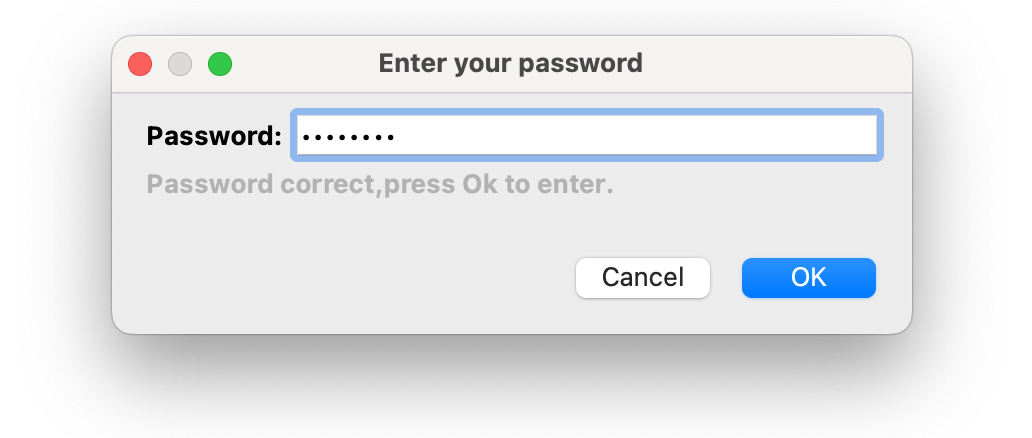This is a dialog. There’s really nothing very particular about it; just that it’s been done well for a particular use case, where users need to be nudged to be aware of what they’re doing.
In this current implementation, sufficiently technical users are able to extract the password but that isn’t the point. The point is having to think before doing an action that the password dialog is there to inhibit.
This is useful i.e. in a situation where no undo is available, for example in situations where an action can have repercussions in the physical world.
More security critical applications may want a separate button for checking password, and limiting the number of tries. This would make brute forcing more difficult.
Features:
- Checks password on each keystroke
- Enables OK button when password is correct
- Notifies user if caps lock is on
- but only when user hasn’t already entered correct password