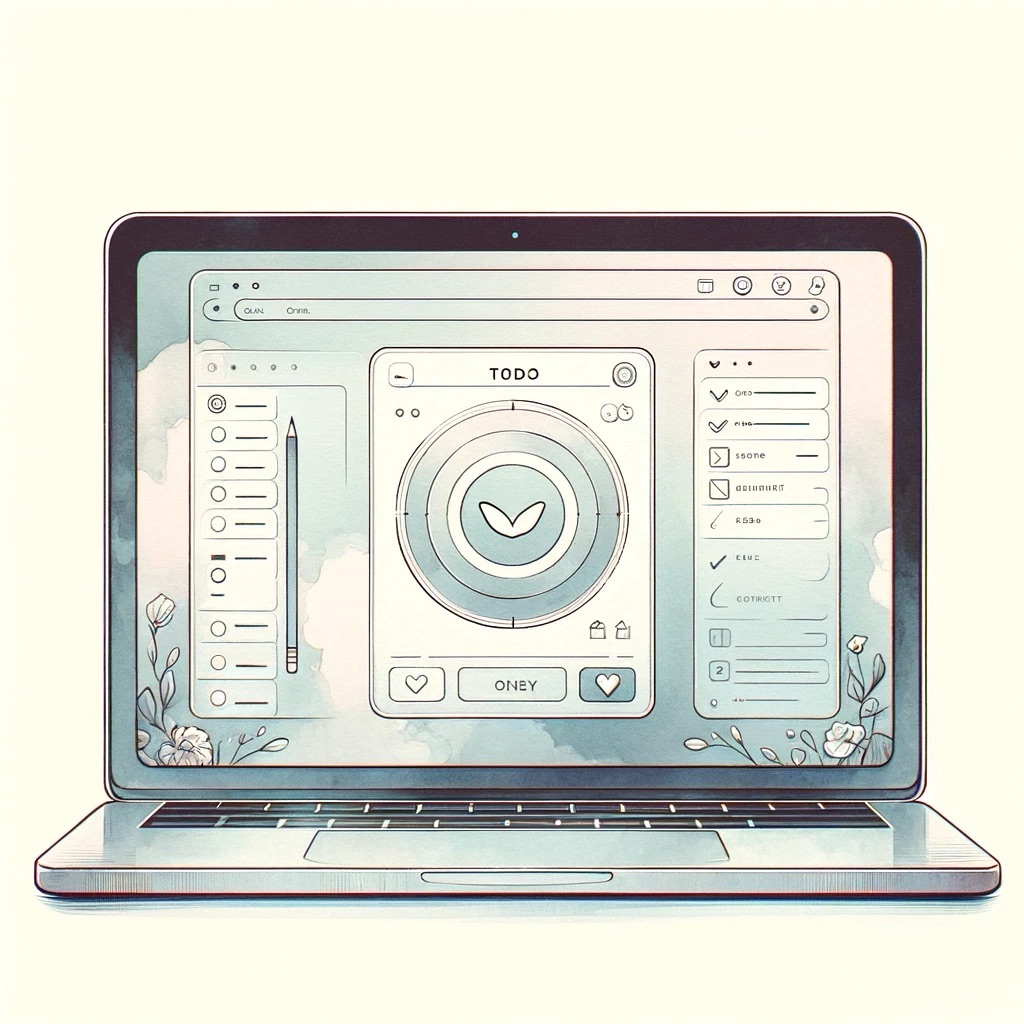In this post, we’re diving into two compelling open source projects, Joplin (task management) and Ocenaudio (audio editing), which are redefining user expectations and providing strong alternatives to proprietary software.
These applications not only challenge the dominance of established players but also showcase a commitment to improving usability and functionality in ways that appeal to a broader audience.
The world of desktop applications and files can seem boring, as most computing everyday people do has moved to mobile devices. However, sometimes we do need to do more complex work and desktop is the right fit.
Joplin vs. Mainstream Task Managers
Joplin emerges as a robust open source competitor to task management giants like Things, Todoist, Google Keep, Microsoft Todo, and Apple Reminders.
Overall, as a two-decade getting-things-done practitioner (although nowadays pretty loosely), I found Joplin’s user experience refreshing and the features quite complete. It doesn’t quite reach the refined visuals or interactions of something like Things on iOS or the Mac, but it comes surprisingly close for everyday work.
- Cross-Platform Use: Seamless operation across devices and OSes. (Unlike Things)
- Data Control: Users choose where their data is stored, enhancing privacy.
- Markdown Support: Efficient note formatting and task management. Data is stored in markdown so there is no vendor lock in. (At least not if you’re not encrypting data.)
- Flexible Sync with optional end to end encryption: Compatibility with Dropbox, OneDrive, Nextcloud, as well as its own custom faster sync server (also open source)
- Plugin Architecture: Community contributions expand and enhance features.
Ocenaudio’s User-Friendly Audio Editing
Ocenaudio competes with refined UX. This strategy is somewhat unconventional in open source projects, which often prioritize functionality over design.
Having done a quick test of this application, I can confirm that the UX seems more fluid and streamlined compared to Audacity, which in terms of UX is more of a techie-focused solution.
- Real-Time Previews: Immediate feedback on audio adjustments.
- Optimized Performance: Smooth handling of large audio files.
Addressing User Interface Challenges in Audio Editing
While testing Ocenaudio, I noted some issues improvement in UX compared to Audacity, particularly in how it manages user interaction with playback and editing markers:
- Marker Confusion: In Audacity, users often struggle with two different markers — one for playback and one for selection. This can be confusing, especially since the marker’s function changes depending on whether the file is playing.
- Mode-Dependent Interaction: The user interface changes behavior based on playback state, complicating the editing process. This can disrupt the workflow, as users must remember the state of the application to predict the outcome of their actions.
If this is standard behavior for professionals, adding a novice mode might be an option to increase adoption.
Reflection on the impact of open source
Overall, both these applications highlight, in a hope-inducing manner, that it’s the ordinary grit work of coders who care that can make a difference in the lives of people.
The success of open source projects like Joplin and Ocenaudio illustrates the impactful role that dedicated developers play in crafting tools that enhance user experiences and accessibility. These projects underscore the idea that open source development often extends beyond personal need fulfillment (“scratching their own itch”) to broader motivations.
Several factors might motivate developers to contribute to open source projects:
- Community Contribution: Many developers feel a strong sense of community and choose to give back by creating tools that benefit others. This altruistic motivation often leads to the development of software that fills gaps left by commercial applications.
- Professional Development: Contributing to open source can also be a way for developers to build their skills, gain experience with new technologies, and enhance their resumes. It’s a platform for personal and professional growth in a real-world setting.
- Ideological Reasons: Some developers are motivated by the philosophy behind open source — promoting freedom of use, modification, and distribution of software. This can be a driving force behind their contributions, pushing for transparency and independence from commercial software constraints.
- Innovation and Experimentation: Open source environments often allow for more innovation and experimentation than commercial settings. Developers might be motivated by the opportunity to work on novel problems or to implement new technologies without the constraints typical of corporate environments.
- User Feedback and Engagement: Direct user engagement and feedback can be highly motivating for developers, as it provides immediate insights into how their work impacts users. This can drive continuous improvement and adaptation of the software to better meet user needs.
The motivations for contributing to open source projects are diverse and often overlap. The growing sophistication and usability of applications like Joplin and Ocenaudio reflect the broader implications of these motivations — not just filling a need but also enhancing the software landscape for all users.
Conclusion
Joplin and Ocenaudio are stellar examples of how open source can match and sometimes exceed the capabilities of proprietary software, particularly by focusing on user experience and core functionality. These tools are transforming the landscape, making open source a preferred choice for more users.
See also Opensource.com: The story behind Joplin, the open source note-taking app